Ever wondered how to pay online in India as a foreigner? It’s a tricky task, but we’ve finally found a way. Read on and learn how to pay online in India as a foreigner with Airtel and PayTM.
Update 2019: Apparently the method below doesn’t work anymore. It is still possible to create the wallet with a fake passport number, but loading money doesn’t seem to work without KYC aproval. We’d love updates from readers who have tried the below method. An Indian passport number starts with a capital letter, followed by seven random numbers. Passport numbers never start or end with a zero. Thanks to all the readers who tried and let us know.
India is increasingly embracing online payment systems and mobile wallets. Bus and train tickets can be booked online, and even small paan shops now accept cards or digital money.
This is especially useful for travelers, as it allows you to buy train and bus tickets online, saving you the hassle of standing in line at the train station or paying extra fees to travel agencies.

Why yes, you can buy this with mobile payments.
It’s not easy to pay online in India as a foreigner
Unfortunately, due to India’s archaic laws and fear of foreign-sponsored terrorism, it’s not always easy to make online payments as a foreigner.
Not all vendors allow payments with a foreign debit or credit card, for instance, and the ones who do only work erratically (I’m looking at you, IRCTC). There are also plenty of charges associated with using foreign credit cards to pay online. These can quickly add up, especially on long trips.
Are mobile wallets the answer to making payments in India as a foreigner?
So how to pay online in India as a foreigner? Online wallets seem like a great alternative to paying with debit or credit card… right?
Here’s the problem: PayTM, the country’s biggest online wallet, doesn’t allow you to charge money with a foreign card. This means that PayTM doesn’t work for foreigners. The only way to load money on a PayTM wallet as a foreigner is to have an Indian friend transfer funds with his or her local debit or credit card.
(Talk about useless.)
Unless you have Indian friends whose card you can use, you’re stuck paying extra fees to either travel agencies or your online service provider when you want to buy tickets. Or worse, if you’re like me, you’ll end up shouting at your computer because IRCTC declined your payment for the sixth time for no apparent reason.

It only took us a million tries to buy these train tickets…
Airtel makes it easy to make payments in India as a foreigner
Luckily, it’s just become easier to make online payments in India as a foreigner. India’s largest mobile provider, Airtel, has just rolled out Airtel Payments Bank, a mobile wallet of sorts.
If you have an Airtel sim card—which we recommend, as it offers good coverage at decent rates—and download the My Airtel app (Android, iOS), you automatically have an Airtel Payments Bank account linked to your mobile number.
Tip: If you’re having trouble downloading the Airtel app, try using a VPN and setting your location to India to get it to download, or download the APK file.
The great thing about the Airtel Payments Bank is that it basically gives you an online Indian debit card. The moment you deposit money in your Airtel Account, which can be done at a myriad of Airtel Stores throughout the country, you can start paying for things online using this debit card.
You can even use the card to top up PayTM, if you’d rather use the more popular mobile wallet. You can also use the money to top up your phone credit, or send credit to others regardless of carrier, which is pretty handy.

How to pay online in India as a foreigner with Airtel Money
- Get an Airtel sim card/phone number at any Airtel showroom. There’s also an Airtel stand right outside arrivals in the Delhi airport.
- Download the My Airtel app (Android, iOS). Use a VPN and set your location to India if you’re having problems finding it in the app store.
- Set up the My Airtel app.
- Register for the Airtel Money Payments Bank through the wallet icon in the top right corner of the My Airtel app. It should take less than a minute.
- Load Airtel money onto your sim card with cash. You can do this at any official Airtel store in India. Some have automatic payment machines, others you might have to convince the customer service rep to help you out.
- Use the debit card number from your Airtel Payments Bank for all your future online purchases, or to load money onto your PayTM account.
[bscolumns class=”one_third one_third_first”]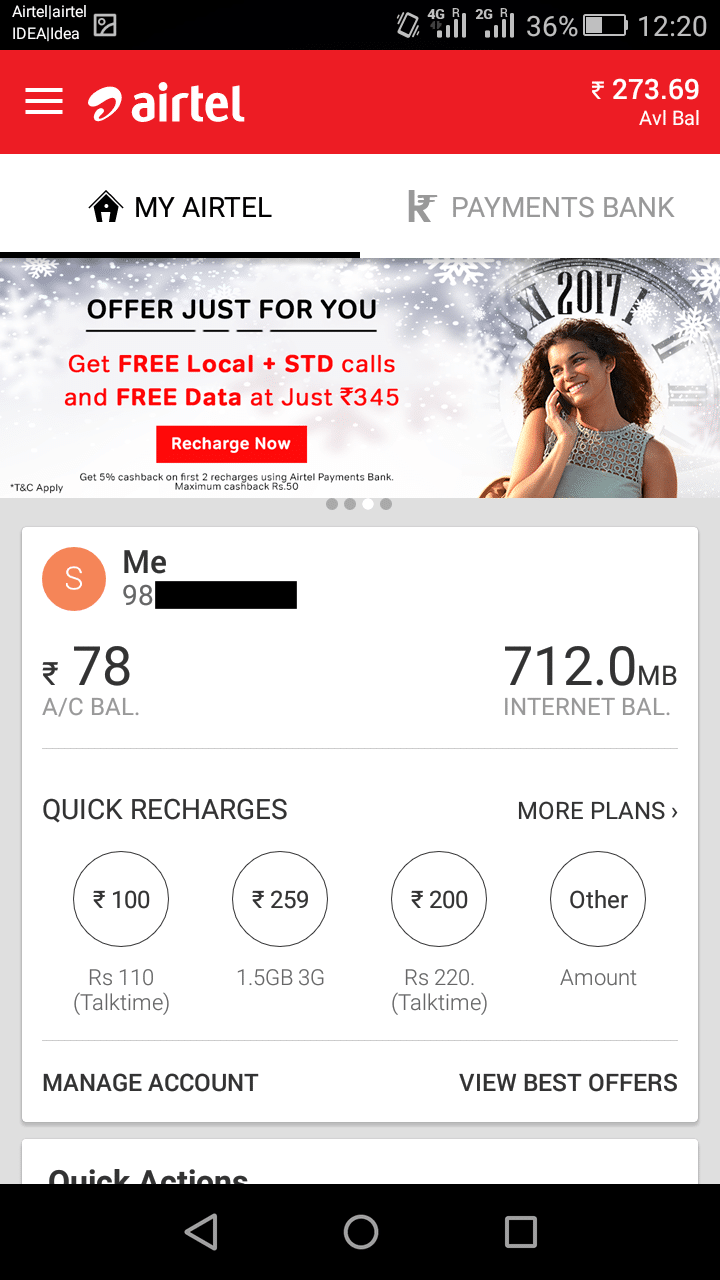
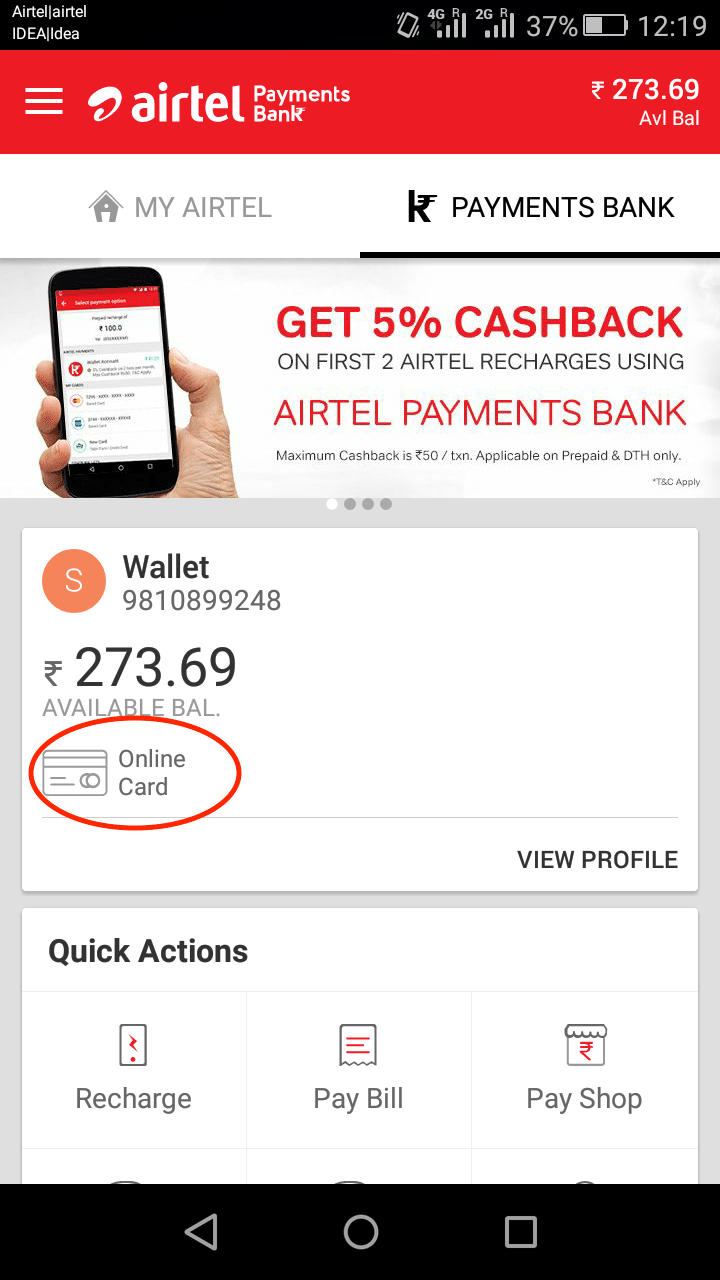
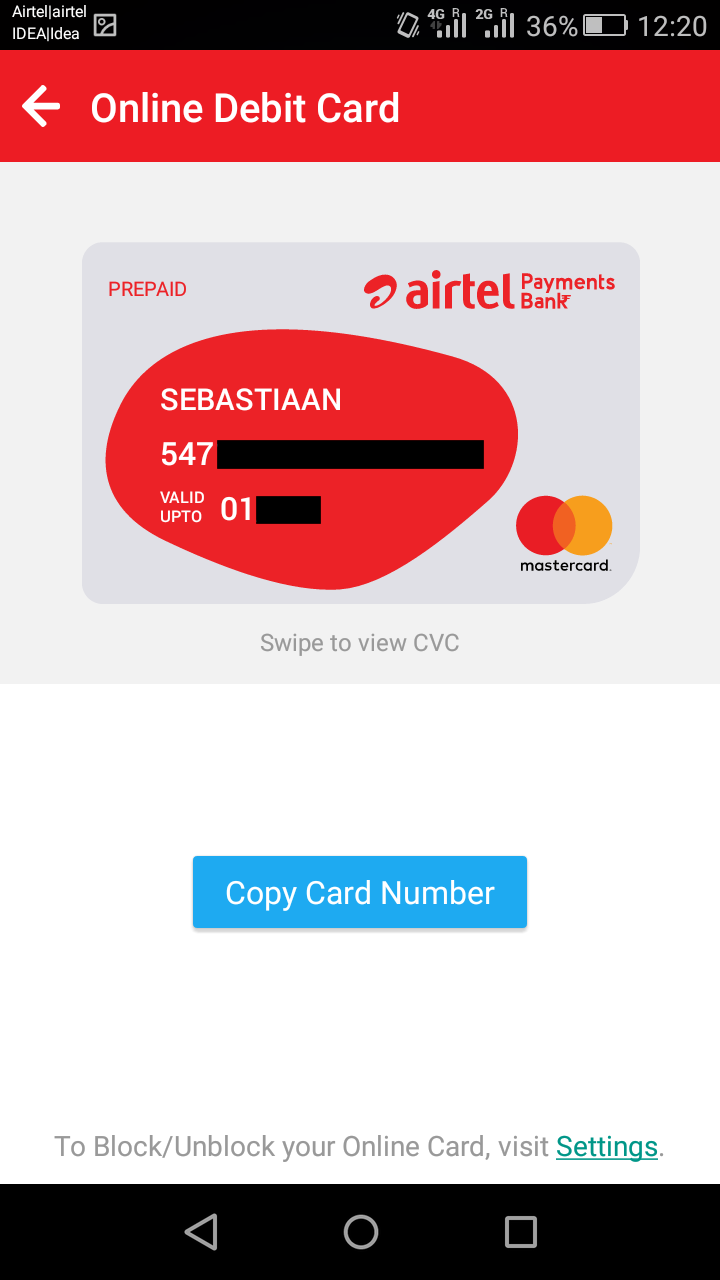
Disclaimer: Before you start worrying, we have not sold our soul to big corporate Airtel. Nor are we associated with them in any way. The sole purpose of this article is to make it easier for foreign travelers in India to pay for things online.



I recharged 500Rs this morning at small recharging shop.
My plan was to use this deposited amount for new plan 499Rs 2GB every day.
But this deposited money could not be used for purchase any mobile plan.
Registering Airtel money wallet was not possible for foreign tourist with only passport.
So this 500Rs is as same as stolen by Airtel.
Airtell official shop was helpless and no refund.
It is fraud, isnt it ?
Airtel must provide some way to use this charged amount for customers choice of any airtel service plan.
I was able to get an Airtel SIM at Kochi airport in Mid-April. The process was quite painless, I’ve been very impressed with the coverage, and it’s phenomenal value for money. The only problem now is I don’t know how to recharge it…
Haha, always a struggle! To recharge your SIM, head to any little shop (or official Airtel store) that has the Airtel logo on it somewhere. Then you tell them how much money you want to charge to your SIM and pay up. There’s usually little charts with recharge amounts and costs in the shop, but beware—deals can vary by state. I recommend downloading the My Airtel app and looking at the offers to figure out how much you need to pay to recharge.
Hi i want to make a payment online on an indian website but i cannot use my internationally cards as they don’t accept them… Also cannot sign up for airtel as i need to have an india voter id passport etc… Do you have any recommendations? thanks
It’s still quite cumbersome to withdraw cash from an atm and then go to an airtel store to charge your wallet.
I haven’t found a straight forward way to charge a wallet by using a card but I did find an easy way to recharge the airtel sim. Although you can’t charge Amazon pay with an international card you can apparently charge the airtel sim by paying with your international card through Amazon. That’s one type of transaction I won’t be using friends for anymore…
How were you able to use an international credit card on Amazon? Amazon.in doesn’t accept my credit card — I get as far as putting in the address and then it says my PIN code is not valid (duh — because it’s a zip code).
Now you can use Amex card to pay utility bills on their websites in India.
I just paid my US issued Amex card to pay MTNL & TATA Sky bills.
I also use my US issued Visa card to shop Amazon.in for last 2-3 years. All you need is a friend’s mobile number to register.
All I need now to be able to send fresh fruits & vegetables to my parents using online grocery stores like BigBasket but they don’t accept US issued credit cards.
Hope this helps someone.
OMG! Thanks. Someone said he used a genetic passport number. I did that and it worked. Thanks again
I mean “Generic”..
Early 2019 updates – I am on business travel for several months in India. You need the following in order of priority: a cell phone, food, and money. This article was extremely helpful with the last item.
However, an update for foreigners visiting India. In Feb/Mar 2018 – India locked down eWallets significantly. You now have to go through a process called “KYC” – Know Your Customer – which entails validating your identification in person. A foreign passsport is not accepted as valid identification.
The PayTM method noted in this article still works and will get you a 10,000 rupee limit per month. Talk to somebody you know and trust in India to transfer that limit to your India cell phone number, give them cash. I had several coworkers who were willing to help out as all of them had PayTM accounts. The amount will be enough per month to pay for taxis and other misc. items.
Note – foreign credit cards are taken by several restaurants and merchants in the malls no problem but are blocked by many other online companies in India (Uber, Zomato Gold membership, Thrillophilia, etc.). eWallets solve this in a lot of cases. Cash is always an option – but highly inconvenient as getting small change in India is not always easy. i.e. Don’t hand your Uber driver a 500 rupee bill for a 125 rupee trip – they probably won’t be able to break it. eWallets giving precise amounts avoids this hassle. Also for business travelers – you’ll want a paper trail for expense reimbursement.
Airtel – unfortunately – has locked down their Payment Bank significantly. You have to do KYC first before they will allow any transfer of money. I tried in person per this article with cash in hand to transfer, but the app constantly blocked us saying “limit exceeded”. The amounts tested were 10,000 and 5,000 rupees. If anybody finds a way to make this work with Airtel as of 2019 – please post. Sharing my experiences for now.
I have the same problem Travis. I tried to add 3,000 rupees and got a “limit exceeded” error. I was told that I’d get a phone call once they figured out what that meant, but I haven’t heard back.